When Will Smartphone-PC Convergence Become Reality?
Older generations who grew up with dial-up modems and 16-bit software often struggle to see what attracts tech companies and a significant percentage of the millennial generation to the concept of smartphone-PC convergence. But the truth of the matter is that young people are growing up with smartphones that are far more powerful and capable than the computers of the bygone days ever were. It’s every tech company’s dream to create a brand-new market for itself, one with limited competition and plenty of room for growth. The introduction of convergent smartphones could create a market like this, which is why the race is on among software and hardware companies to be the one to make smartphone-PC convergence reality.The Long and Winding Road to Smartphone-PC Convergence
The main thing that attracts people to convergent smartphones is their convenience. Instead of managing data and applications across several devices, everything would reside in one place. Modern cloud storage services completely remove any storage space constrictions, and responsive applications designed to support a broad range of screen sizes and resolutions take care of the software side of things. In 2013, Canonical, a UK-based privately held computer software company founded and funded by South African entrepreneur Mark Shuttleworth to market commercial support and related services for Ubuntu and related projects, had made big waves when they accounted the Ubuntu Edge. This high-concept smartphone designed as a hybrid device, which would function as a high-end smartphone or be able to operate as a conventional desktop PC running Ubuntu. “The company had claimed to put the fastest multi-core processor, 4GB of RAM and 128GB flash storage, had the incredibly tall task of raising $31 million been successful,” writes Raju PP, the founder-editor of Technology Personalized. Unfortunately for Canonical and thousands of their backers, the project flopped, raising only less than $13 million. The fundamental challenge that Canonical didn’t manage to solve is that of apps. Despite their efforts to make it easy for developers to jump on board and write a single app with responsive interfaces that allow it to run on any Ubuntu device, the total number of apps for the Ubuntu Phone platform is still abysmally low. Most apps are either too superficial to benefit from a large screen and full-size hardware keyboard in the first place, or the user experience (UX) is too cumbersome to be comfortably used on anything besides a full-fledged PC.Continuum Could Change the Game
At the Build 2015 Developers Conference, Microsoft announced the launch of Windows 10 with the Continuum feature. This feature allows users to use their phones like a PC. “… it’s designed to take advantage of new universal apps that run across Windows 10 on phones, PCs, tablets, and the Xbox One. If you’re running a mobile version of Excel on your phone it will magically resize and transform into a keyboard- and mouse-friendly version for use on a bigger screen. It feels like the future,” writes Tom Warren. Continuum smartphones can be either connected to a wired dock or paired using Miracast, a standard for wireless connections from devices to displays. So far, Microsoft’s implementation is severely limited by the small number of Windows phones. The official website lists only three models—HP Elite x3, Alcatel IDOL 4S, and Lumia 950—which is abysmal by any standards. Despite this immense hurdle to overcome, the company is very ambitions. “We actually envision a world where the phone powers many more screens and experiences, where every screen can become a PC,” said Keri Moran, a Windows program manager at Microsoft. In the future, we could see a broad range of Windows tablets and laptops that are nothing but a display and battery, all powered by a continuum smartphone. To make this happen, Microsoft needs to do is convince developers to build new universal apps, hardware manufacturers to create attractive Windows devices, and consumers to choose Windows-powered phones over Android and iOS. If they succeed, the road to smartphone-PC convergence will be open.What about iOS and OSX?
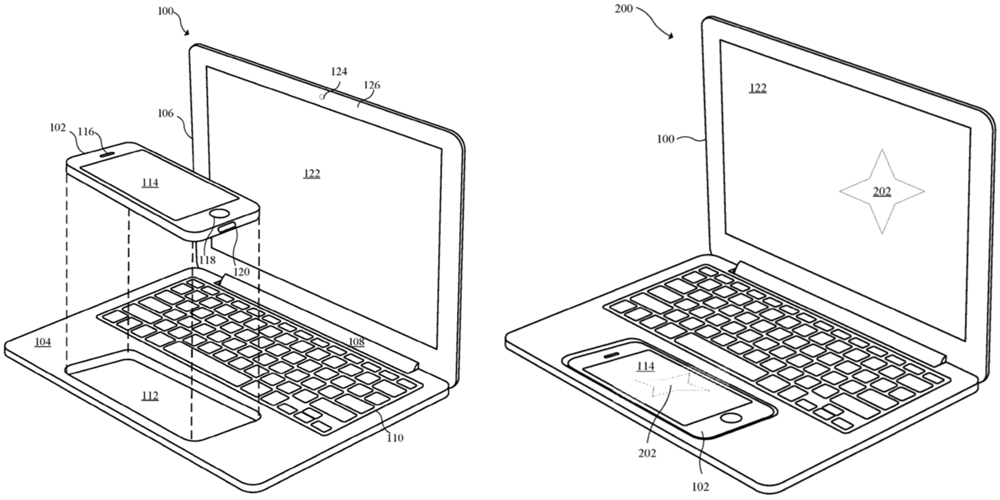
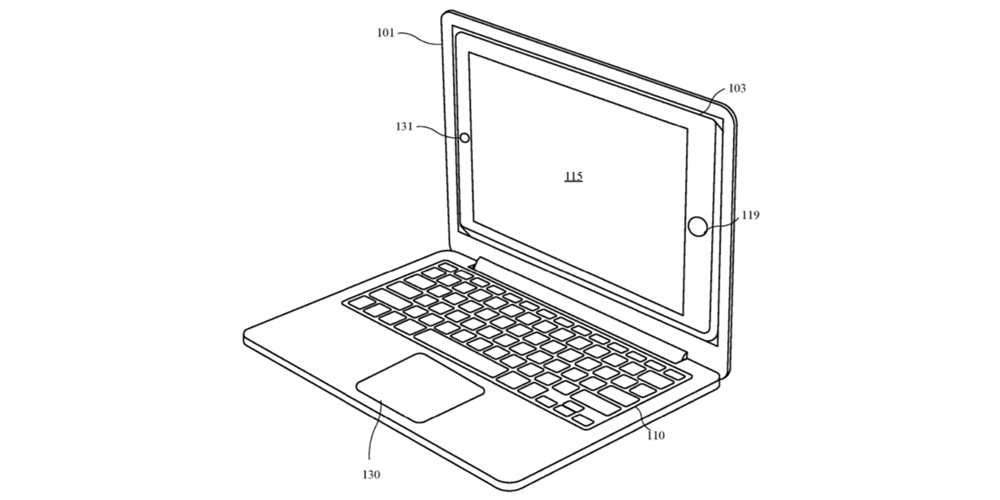 As iOS begins overshadowed OSX in everyday usage and adoption the pressure of convergence has reached Apple as well. iCloud was an initial step to ensure data access across the Apple ecosystem of products, however, does not currently address passing app states across devices. Any cloud-based approach will also be limited by large file applications such as graphic design tools like Adobe Photoshop, Illustrator and video production suites like Premiere, After Effects and Final Cut.
One route many technologist and researchers are pointing to is a powerful smartphone that would be dockable into larger form factors such as an iPad, MacBook, or iMac. If Apple can build a phone that is capable of being the source of computing and storage for all form factors, then seamless application state flow would be enabled as the source would be moving with the user as they switch devices throughout their day. Apple recently applied for this patent which indicates this concept is being explored extensively.
One thing for sure is the road to convergence will be paved with intermediate building blocks like cloud-based data sharing while progressing to the final destination of seamless device convergence.
As iOS begins overshadowed OSX in everyday usage and adoption the pressure of convergence has reached Apple as well. iCloud was an initial step to ensure data access across the Apple ecosystem of products, however, does not currently address passing app states across devices. Any cloud-based approach will also be limited by large file applications such as graphic design tools like Adobe Photoshop, Illustrator and video production suites like Premiere, After Effects and Final Cut.
One route many technologist and researchers are pointing to is a powerful smartphone that would be dockable into larger form factors such as an iPad, MacBook, or iMac. If Apple can build a phone that is capable of being the source of computing and storage for all form factors, then seamless application state flow would be enabled as the source would be moving with the user as they switch devices throughout their day. Apple recently applied for this patent which indicates this concept is being explored extensively.
One thing for sure is the road to convergence will be paved with intermediate building blocks like cloud-based data sharing while progressing to the final destination of seamless device convergence.
